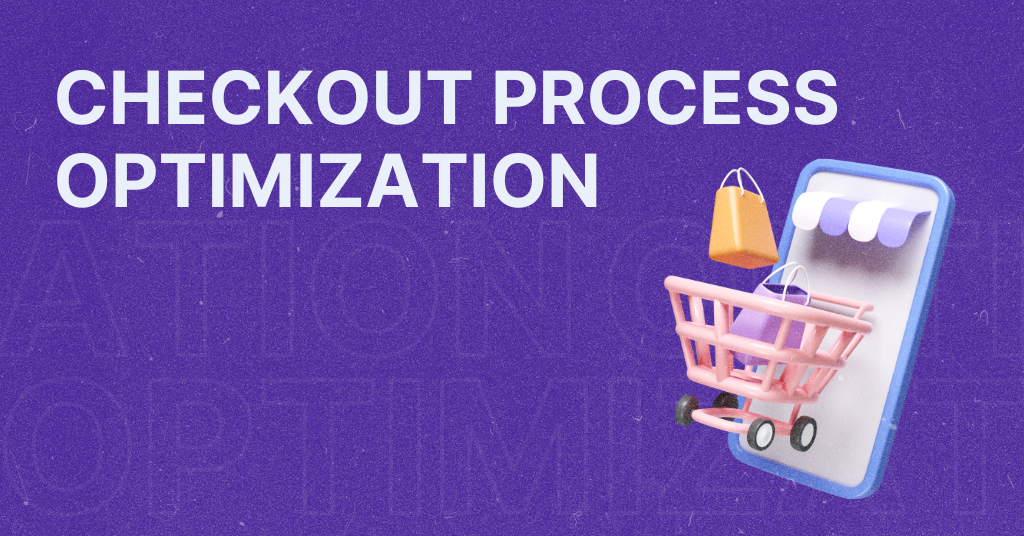Mobile-first design principles for e-commerce websites
Mobile devices have become the primary means of accessing the internet for a majority of users. With the rising popularity of smartphones and tablets, it has become essential for e-commerce websites to prioritize mobile experiences. Mobile-first design principles ensure that your website is optimized for mobile devices, providing seamless navigation, engaging interactions, and ultimately, a superior user experience. In this blog post, we will explore the key mobile-first design principles for e-commerce websites and how they can significantly impact your online business.
Responsive and adaptive design
A mobile-first approach begins with responsive and adaptive design. A responsive design ensures that your website layout and content adapt seamlessly to different screen sizes, resolutions, and orientations.
Read more about mobile optimization.
Adaptive design takes responsiveness a step further by customizing the user experience based on the device’s capabilities. It detects the user’s device and delivers a tailored version of the website optimized for that specific platform. Adaptive design allows you to make the most of the unique features of each device, such as touch gestures, camera access, or location services.
When implementing responsive and adaptive design, consider the following:
a) Breakpoints: Determine breakpoints where your website’s layout will change to accommodate different screen sizes. These breakpoints should be strategically placed to ensure content is displayed appropriately.
b) Fluid grids: Use relative units like percentages instead of fixed units like pixels to create fluid grids. This allows elements to resize proportionally based on screen size.
c) Flexible images: Optimize images for different screen sizes by using CSS techniques like max-width: 100% to ensure they scale appropriately.
d) CSS media queries: Implement media queries to apply specific styles to different screen sizes. This allows you to modify the layout and presentation of your website based on the device being used.
Streamlined navigation
On mobile devices, screen real estate is limited, making it crucial to simplify navigation and make it easily accessible. Implement a clear and intuitive navigation menu, preferably a hamburger menu, that expands to reveal the options when tapped. Keep the number of menu items concise and prioritize the most important sections of your website.
Consider incorporating a sticky navigation bar that remains fixed at the top of the screen as users scroll. This feature allows visitors to navigate effortlessly through different sections of your e-commerce site, enhancing their overall browsing experience.
Moreover, it’s beneficial to include a prominent search bar on your mobile website. Mobile users often prefer using search functionality to find products quickly and easily, so ensure that your search feature is visible and easily accessible.
Tips to improve mobile navigation
You can go the extra mile to further improve your mobile navigation:
- Use breadcrumb navigation to provide users with a clear path back to previous pages.
- Implement filters and sorting options to help users refine their product search and find what they’re looking for more efficiently.
- Incorporate a back-to-top button that appears when users scroll down, allowing them to easily return to the top of the page.
Minimalistic and scannable content
Mobile screens demand concise and scannable content to keep users engaged. Optimize your e-commerce website’s content by using shorter paragraphs, bullet points, and headings to break down information into digestible chunks. Use visually appealing typography with legible font sizes to ensure text is easily readable on smaller screens.
Visual elements such as images and videos are essential in engaging mobile users. However, ensure that they are appropriately sized and optimized for quick loading without compromising quality. Large media files can significantly slow down page load times, frustrating users and increasing bounce rates.
Consider using icons and visual cues to convey information and guide users through the website. Clear and recognizable icons can help users understand functionalities and actions, improving the overall user experience.
To enhance the visual appeal and readability of your e-commerce website:
- Utilize white space strategically to create a clean and uncluttered layout.
- Use high-quality product images and provide multiple views to help users make informed purchasing decisions.
- Incorporate visual hierarchy by using contrasting font sizes and colors to emphasize important information.
- Include clear calls to action (CTAs) that stand out and entice users to take the desired actions, such as “Add to Cart” or “Buy Now.”
Speed and performance
Mobile users have high expectations when it comes to website loading speed. Research shows that a significant percentage of users abandon a website if it takes more than a few seconds to load. Optimizing your e-commerce website for speed and performance is paramount.
To achieve this, consider the following optimization techniques:
a) Minimize HTTP requests: Reduce the number of requests made by combining CSS and JavaScript files, using sprites for icons, and minimizing external resources.
b) Compress images: Use image compression techniques to reduce file sizes without compromising quality. Optimize images for mobile devices by using appropriate formats (e.g., JPEG, WebP) and specifying image dimensions.
c) Leverage browser caching: Set expiration dates for static resources to enable caching, allowing returning visitors to load the website faster.
d) Use content delivery networks (CDNs): Distribute your website’s assets across multiple servers geographically to reduce latency and improve loading times for users in different locations.
e) Implement lazy loading: Load images and videos only as users scroll, rather than all at once, to reduce initial page load times.
f) Regularly monitor and optimize performance: Use tools like Google PageSpeed Insights or GTmetrix to identify performance bottlenecks and implement necessary optimizations.
Mobile-friendly checkout process
The checkout process is a critical stage in the user journey, and it should be optimized for mobile users. Simplify the checkout process by reducing the number of steps and form fields required. Implement autofill features to expedite the process and allow users to complete purchases effortlessly.
Ensure that your payment forms are designed with mobile users in mind:
- Use responsive form fields that adjust to the size of the screen and are easy to tap and fill.
- Implement inline validation to provide real-time feedback and reduce errors during form submission.
- Enable guest checkout to allow users to make purchases without creating an account.
- Offer multiple payment options, including mobile payment methods like digital wallets (e.g., Apple Pay, Google Pay), to provide convenience and flexibility to users.
Conclusion
Mobile-first design principles are no longer optional but necessary for e-commerce websites to succeed in today’s mobile-driven world. By prioritizing responsive and adaptive design, streamlining navigation, optimizing content, ensuring fast loading times, and creating a mobile-friendly checkout process, you can enhance user experience, increase customer satisfaction, and ultimately boost sales.
Investing in mobile-first design is an investment in the future of your e-commerce business. By adapting to the ever-evolving mobile landscape, you can stay ahead of the competition and provide your customers with a seamless, enjoyable, and rewarding mobile shopping experience.
Remember to regularly analyze user behavior, gather feedback, and stay updated with the latest mobile design trends and technologies to continually improve and refine your mobile e-commerce experience.
Let’s book a 30-min mobile strategy session and give your shop a boost.
Let’s book a 30-min mobile strategy session and give your shop a boost.