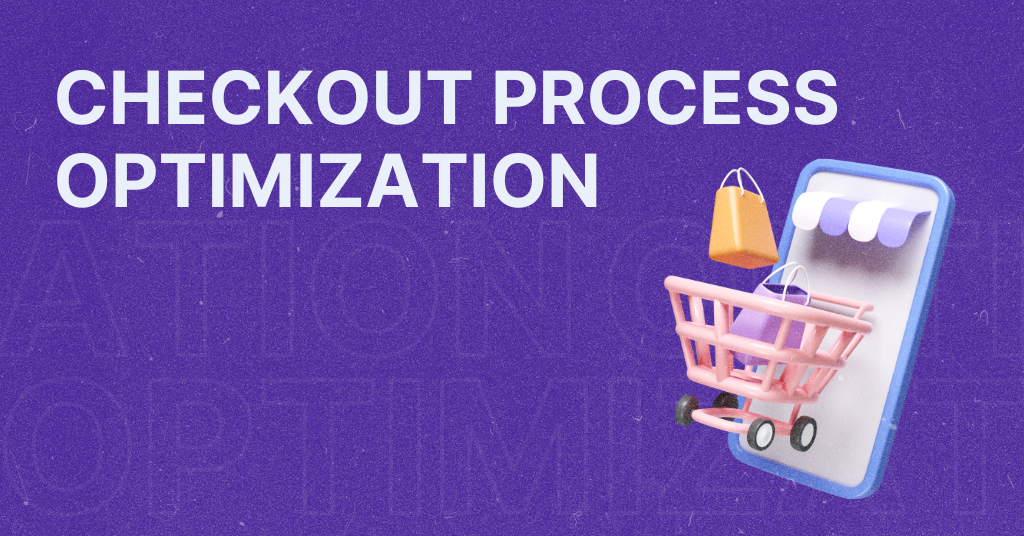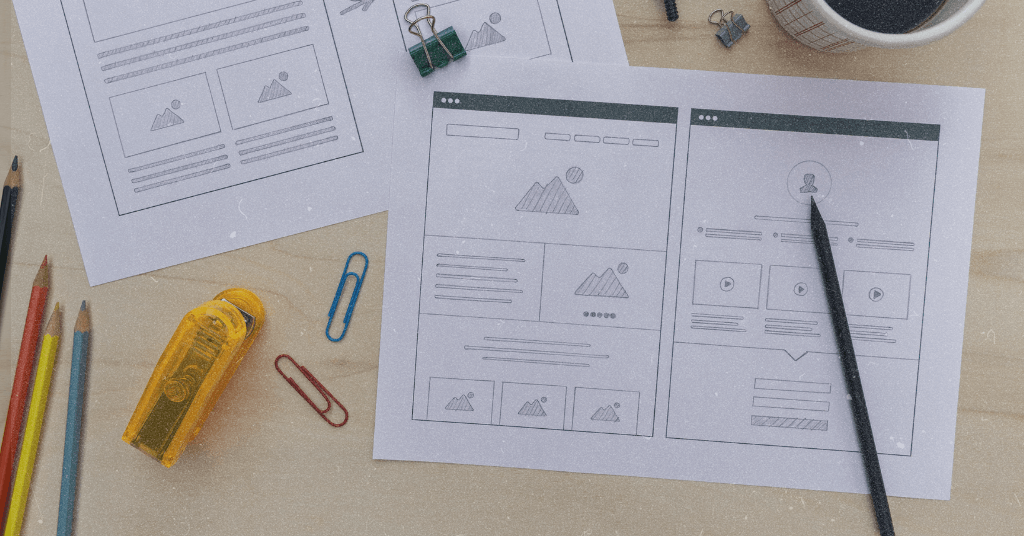
Addressing lesser-known web accessibility challenges
Ensuring everyone can access your e-commerce website is not just good ethics—it’s good business. While you may have heard about some basic web accessibility features, there are lesser-known web accessibility challenges that often go overlooked.
Cognitive and sensory overloads
Sure, we think about screen readers and the visually impaired. But what about individuals with cognitive impairments, ADHD, or sensory sensitivities?
Many websites and mobile apps thrive on vibrant designs, dynamic animations, and multimedia content. While visually appealing, this can be a maze for those with ADHD, autism, or sensory processing disorders. Overstimulation or distracting elements can make navigation and comprehension a challenge. Overly busy designs, flashing animations, and autoplaying media can be overwhelming and even inaccessible for some users.
How to fix this? 👇
Streamline your design. Limit animations and ensure any autoplaying media (like videos) have clear and easily accessible pause or stop buttons.
Adopt a minimalist design strategy. This doesn’t mean your website has to be boring. Instead, prioritize essential elements, space them appropriately, and provide options to pause or stop animations and videos. A balanced design can cater to everyone while retaining its aesthetics. Exactly this was an idea when we created our mobile app solution for online stores.
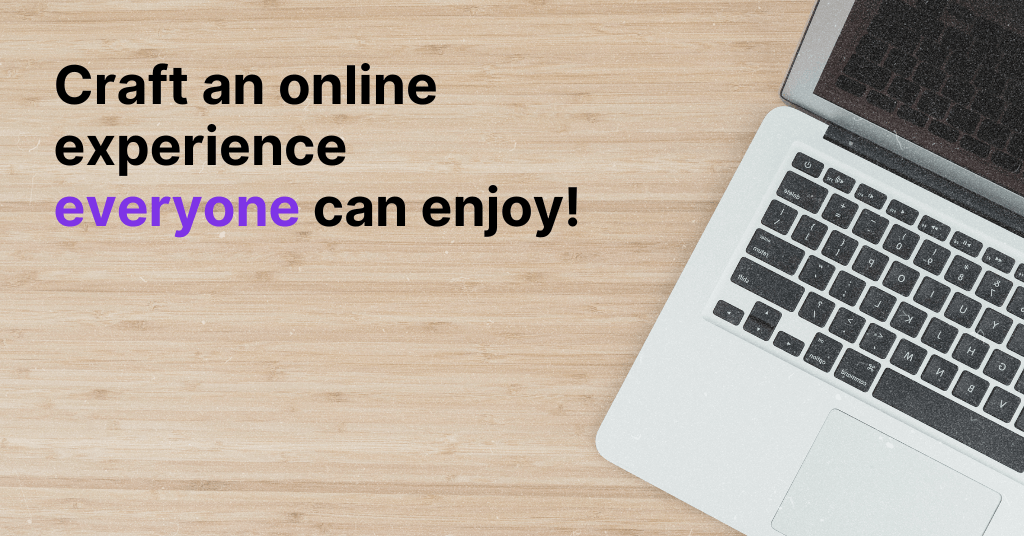
Captchas – the worst enemy
We’ve all been there—struggling to identify a blurry traffic light in a grid of images just to prove we’re not a robot.
Captchas, though a security measure, can be a significant hurdle. Visual puzzles, distorted characters, or time-limited tasks can be especially problematic for those with visual or cognitive impairments.
How to fix this? 👇
Opt for more accessible verification methods. Rethink your website’s security measures. Simple math questions (“What is 2+2?”), audio captchas with clear pronunciation, or two-factor authentication using SMS can be alternatives that balance security and accessibility.
Navigational nightmare: Keyboard users
Not everyone navigates with a mouse. Many people, especially those with mobility impairments, rely on keyboards or keyboard-like devices to browse the web. Sites optimized only for mouse navigation can become inaccessible fortresses for them, causing frustration.
How to fix this? 👇
Regularly test your website with just a keyboard. This helps ensure that users can tab through elements logically, access dropdown menus, and avoid getting trapped in endless navigation loops. Offering visible focus indicators is also a boon for keyboard users.
Color contrast as one of the web accessibility challenges
It’s not just about color blindness. And, color contrast isn’t merely an aesthetic choice; it’s a functional one. Those with low vision, age-related visual impairments, or even users in brightly lit environments may struggle with poorly contrasted content.
How to fix this? 👇
Utilize online tools to test your website’s color contrast. Tools like the WebAIM Color Contrast Checker can assess your site’s colors. Maintain a contrast ratio of 4.5:1 for regular text and 3:1 for large text. Also, ensure that information isn’t conveyed by color alone.
The dangers of assumption: Autocomplete
Autofill can be a time-saver, but it can also cause confusion if not implemented correctly. It might seem like a convenient feature, but when fields automatically populate without clear indication, it can disorient or even mislead users, especially those with cognitive challenges or memory issues.
How to fix this? 👇
Ensure autocomplete is an option users can choose. If a field gets auto-filled, highlight it or provide a noticeable indication to ensure users are aware and can review or change the content.
Pay attention to transcripts for audio content
While many site owners know to provide video captions, audio transcripts often get overlooked. As podcasts and audio descriptions gain popularity, the need for accessibility rises. Deaf or hard-of-hearing users are often left out when transcripts aren’t provided.
How to fix this? 👇
Always accompany audio media with detailed transcripts. This not only boosts accessibility but can also enhance SEO and reach a wider audience who might prefer reading over listening.
How to make the web fully accessible?
Web accessibility is a journey, not a destination. As technology and user needs evolve, so should our websites. These web accessibility challenges are just the tip of the iceberg. Total web accessibility is a mosaic of various elements, each catering to different user needs.
While it might seem overwhelming initially, addressing web accessibility challenges step by step can lead to an inclusive digital space. Remember, the goal is not just to sell but to offer an inclusive experience, building trust and broadening your brand’s horizons. That’s why many people choose online shops rather than physical stores.
To stay on top of accessibility, regularly consult with experts, continuously test your website, and, most importantly, gather feedback from diverse user groups. By doing so, you’re not just building a website—you’re crafting an experience that everyone can enjoy.
Let’s book a 30-min mobile strategy session and give your shop a boost.
Let’s book a 30-min mobile strategy session and give your shop a boost.