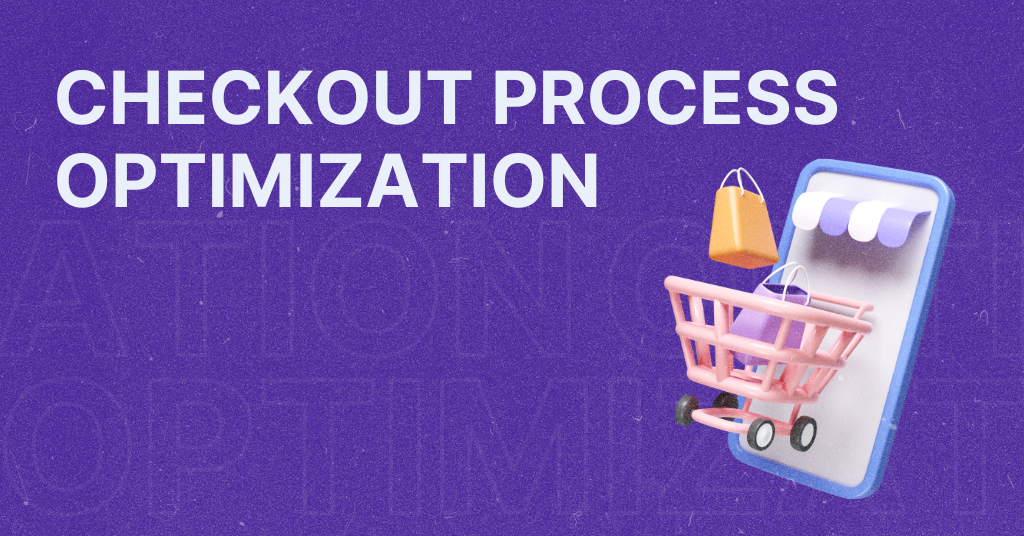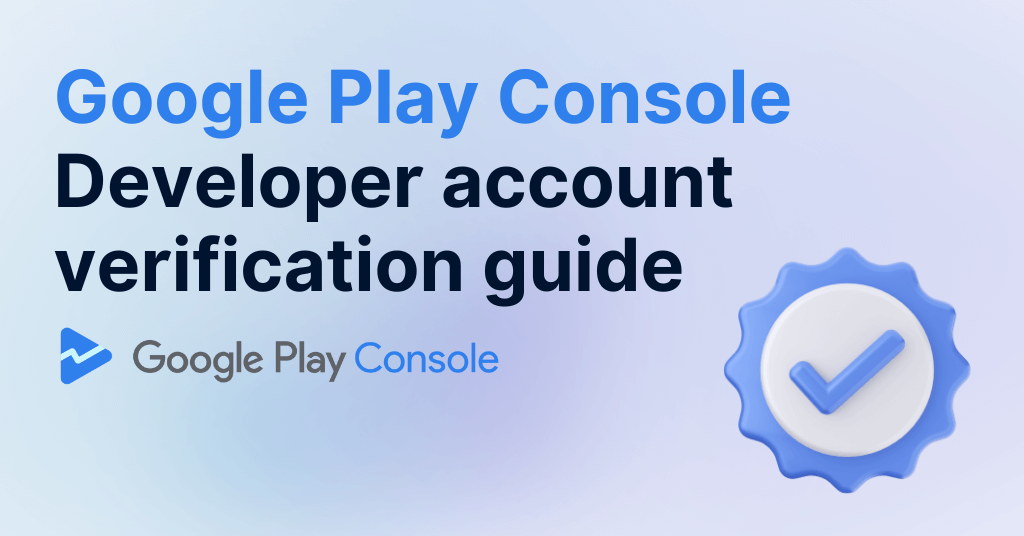
Full guide: Google Play developer account verification
Do you have a Google Play developer account created before September 2023?
As an existing Google Play developer with an account created before September 2023, you should know that there have been new updates. You’ll need to choose a Google Play developer account verification deadline and verify your account when the time comes.
Why is there a need for new verification requirements?
Google Play is updating its verification methods to increase trust and transparency on its platform. By enforcing new verification requirements, they aim to ensure that all developers comply with the updated Play Console requirements policy.
The verification process will help Google Play verify the identity of developers, which is especially important as the platform continues to grow and attract a global user base. It’s part of their ongoing effort to enhance user safety and maintain a trustworthy ecosystem for app distribution.
Timeline for existing developers
For existing Google Play developers, here are your options regarding the new verification timeline.
- Choose your deadline
Between November 8, 2023, and March 31, 2024, select your preferred deadline for verification in the Play Console.
- Default deadline
If you don’t choose a deadline before 29 February 2024, Google will assign a deadline for you automatically.
If you miss the verification process by your chosen deadline or by the default deadline of February 29, 2024, your apps will be at risk of being removed from Google Play.
It’s highly recommended to take control of the verification process by choosing your own deadline in the Play Console.
Choosing Google Play developer account verification deadline
This is the best option for you, so let’s go through the process.
1. Log-in
Log in to your Play Console developer account.
2. Get started
In the Home section where all apps are listed, there is a verification banner. Click ‘Get started’ in the bottom right corner to start the Google Play developer account verification process.
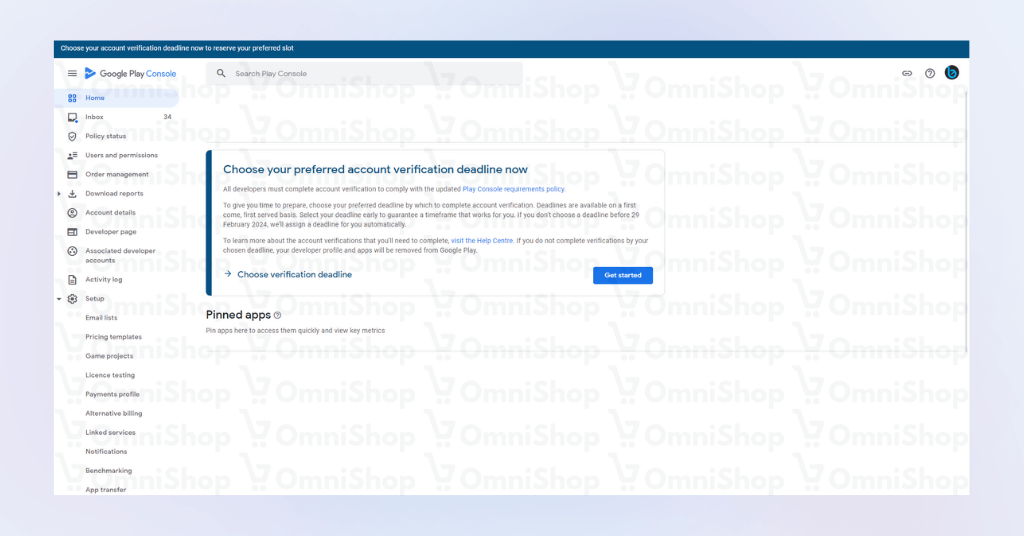
3. Choosing a deadline
Select your preferred deadline. (Note: Deadlines are on a first-come, first-served basis).
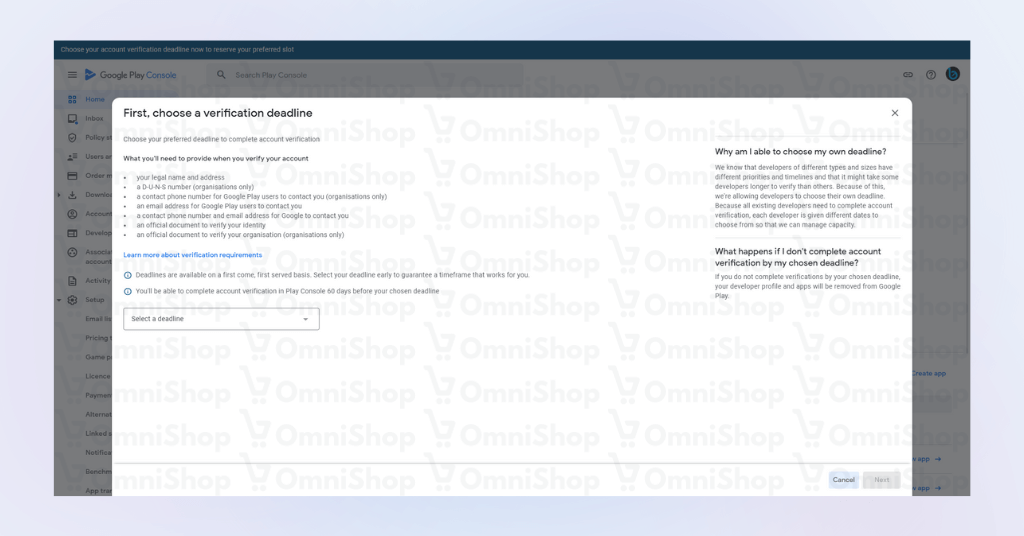
4. Choosing an account type
Choose an account type: organization or personal account.
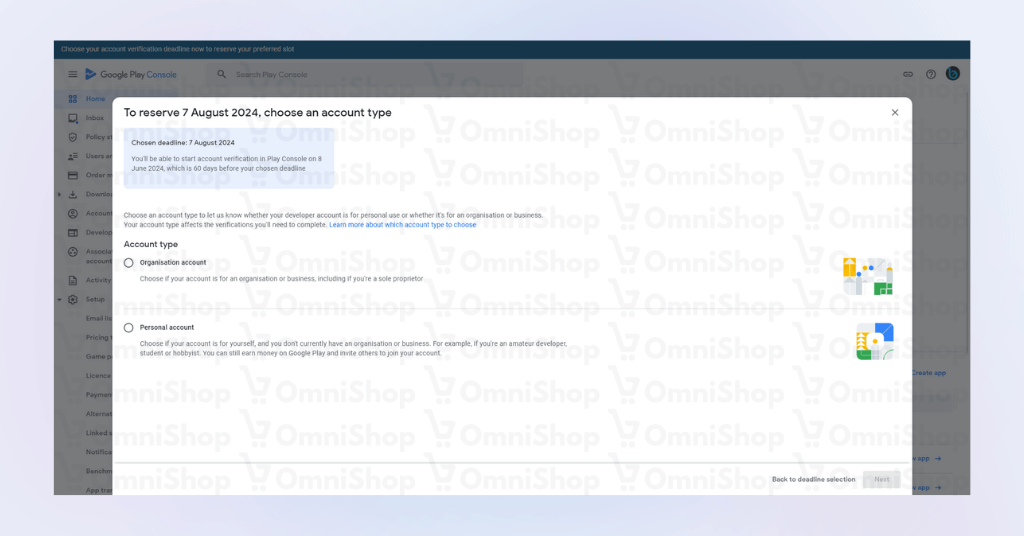
5. Submitting additional information
Confirm your developer account type and provide any required information, including a D-U-N-S number if verifying as an organization, then click Next.
What is the D-U-N-S number and how to get one?
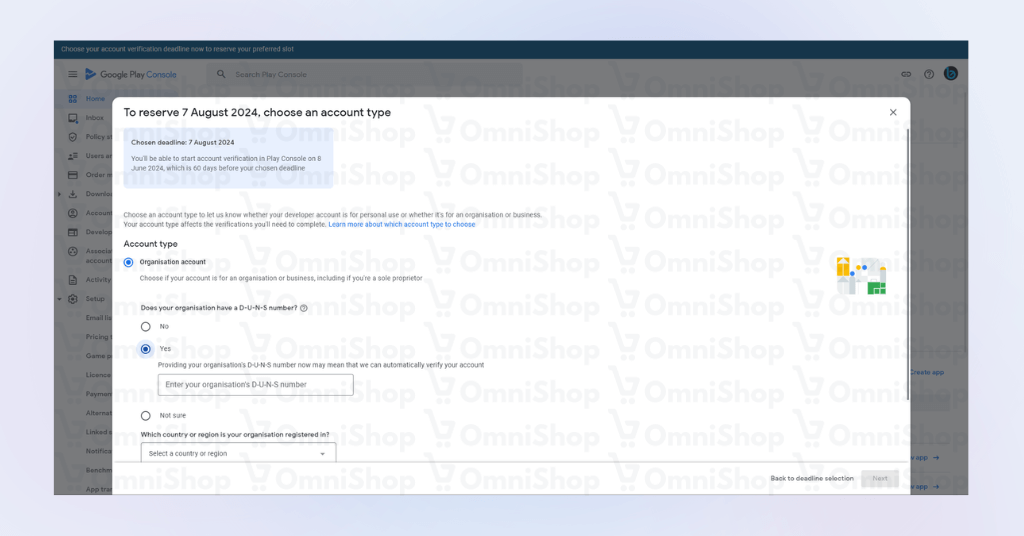
*Important notice: Starting on August 31, 2023, all organizations that create a new Google Play developer account will be required to provide a DUNS number.
Have in mind that all organizations that plan to verify as one (business/company, government, academic institution, non-profit) will have to share a D-U-N-S number. Developers that do not have a D-U-N-S number are encouraged to apply for one at no cost.
You can get a D-U-N-S number here.
6. What happens next
After submitting the D-U-N-S number, you will see a ‘What happens next’ timeline. Click ‘Reserve’ to confirm your deadline.
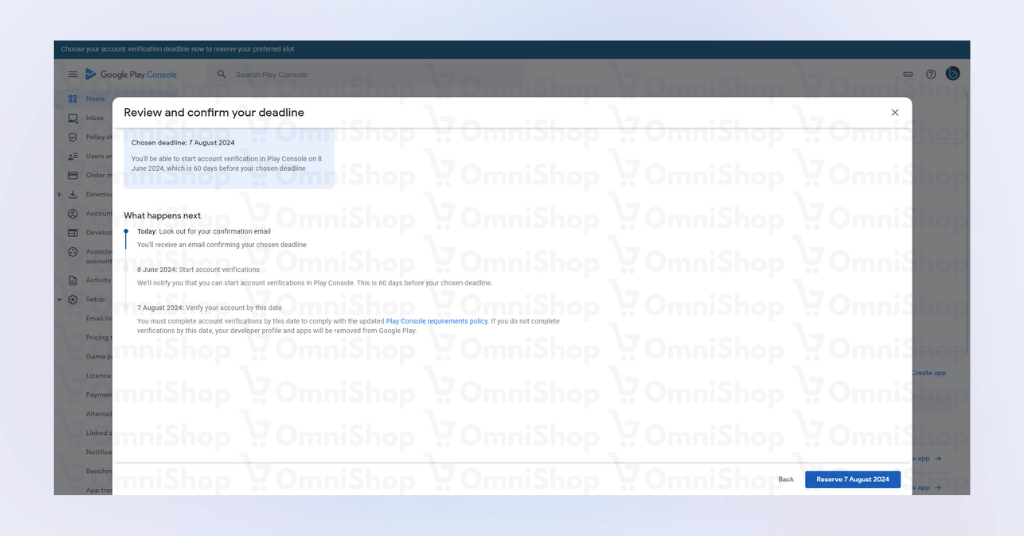
7. Check your Inbox
Check your email for confirmation and further instructions.
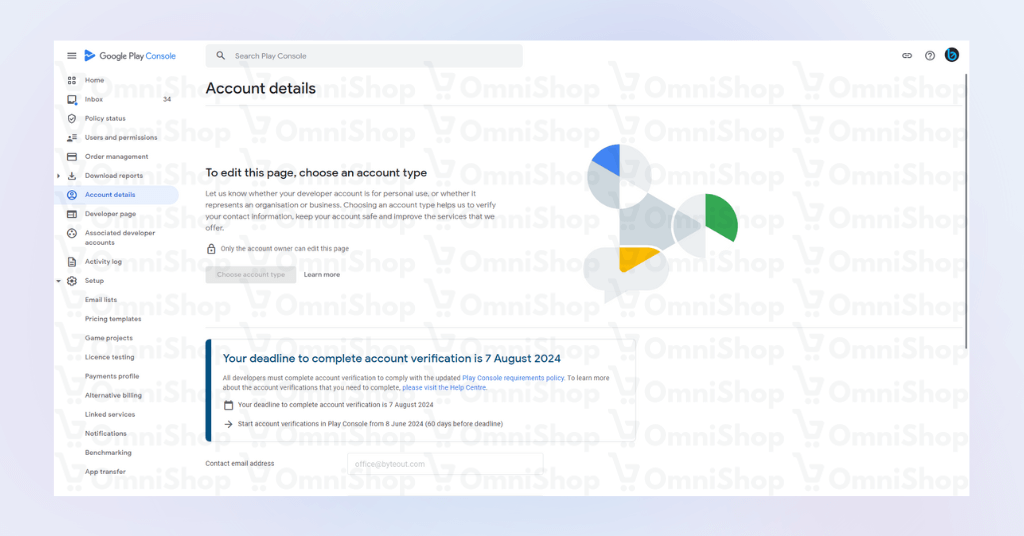
Verifying your developer account
What you’ll need to provide?
When it’s time to finish a Google Play developer account verification process, you’ll be prompted to provide some information so make sure you prepare everything to finish the verification process as fast as possible.
- Legal name and address
- A D-U-N-S number (if verifying as an organization)
- Contact phone number and email address for Google Play users to contact you (if verifying as an organization)
- Contact phone number and email address for Google to contact you
- An official document to verify your identity
- An official document to verify your organization (if verifying as an organization)
For developers earning via Google Play’s billing system, you will also need to verify your merchant payment details.
Final steps
Stay tuned for further updates on detailed steps for Google Play developer account verification in the Play Console.
Begin preparing for this verification process by familiarizing yourself with the requirements for personal and organizational developer accounts.
Remember, if you do not complete the Google Play developer account verification by your chosen deadline, your developer profile and apps may be removed from Google Play.
For an in-depth understanding and to view the official guide, please visit the Google Developers Guide on Verifying your Play Console developer account.
Let’s book a 30-min mobile strategy session and give your shop a boost.
Let’s book a 30-min mobile strategy session and give your shop a boost.