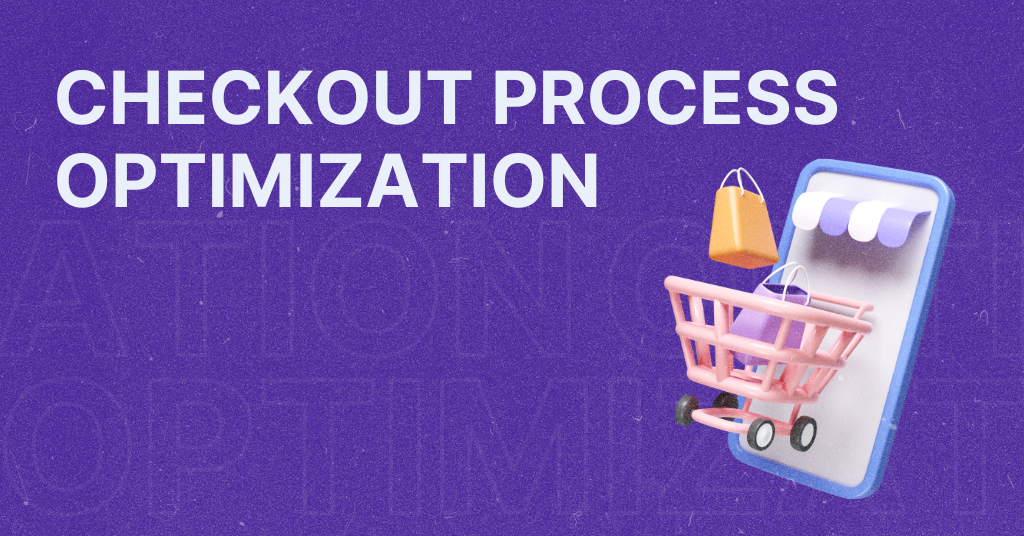The e-commerce checkout flow checklist for Black Friday
Black Friday is the high-stakes, grand-slam event of the retail world. As online shopping continues to surge, particularly during this day, it’s imperative that e-commerce businesses optimize every facet of the shopping experience. During your online store preparations for this Black Friday, go through this e-commerce checkout flow checklist to make sure everything’s smooth.
E-commerce checkout flow checklist
The checkout flow, often the most overlooked aspect, can be a make-or-break moment for customers teetering on the edge of purchase. Here’s a checklist for optimizing your e-commerce checkout flow to ensure Black Friday success.
1. Mobile optimization
In the age of smartphones, it’s no surprise that mobile commerce is on the rise. Ensure your checkout page is responsive, loads quickly, and offers a seamless experience on all devices. This means large, easy-to-click buttons, a clean design, and no unnecessary clutter.
2. Guest checkout option
Requiring customers to create an account can be a significant barrier to purchase. Offer a guest checkout option for those who want a quick and hassle-free shopping experience. Remember, every extra step you add can result in potential customers dropping off.
3. Progress indicator
A progress indicator shows customers how many steps are in the checkout process and where they currently are. This sets expectations, provides a visual guide, and reduces anxiety during the checkout journey.
4. Clear pricing
No one likes hidden fees. Make sure all costs, including taxes, shipping fees, and any additional charges, are clearly stated before the customer enters the checkout process.
5. Multiple payment options
Diverse payment options cater to a broader audience. Credit cards, digital wallets, PayPal, and other popular payment methods should all be available. This flexibility increases the likelihood of purchase completion.
6. Security seals
Online security is a significant concern for shoppers. Display security badges prominently during the checkout process to create trust and confidence in your customers.
7. Speedy load times
A slow-loading checkout page can lead to cart abandonment. Optimize your site’s speed by compressing images, leveraging browser caching, and minimizing code.
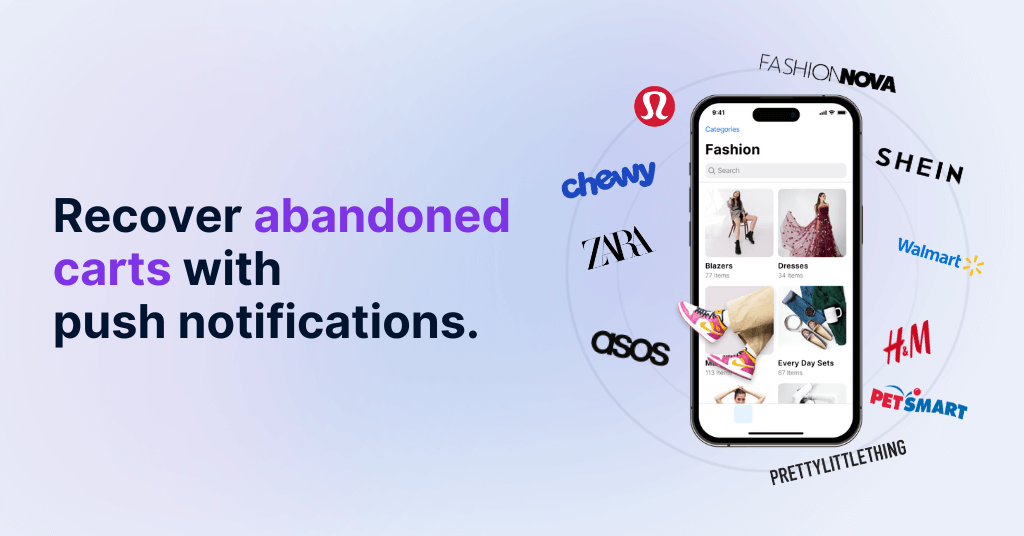
8. Clear call to action
The ‘Complete purchase’ or ‘Place order’ button should be prominent and easy to find. Use contrasting colors and clear language to guide the customer through the final step.
9. Error handling
If a customer enters incorrect information, highlight the error clearly and provide guidance on how to correct it. This avoids frustration and helps smooth the checkout process.
10. Order summary
Provide a final order summary for customers to review before completing their purchase. This should include product details, quantities, prices, and the total cost.
11. Social proof
Display reviews or testimonials during the checkout process to reinforce the customer’s decision to purchase and build trust in your brand.
12. Cart editing
Allow customers to easily edit their cart during the checkout process without having to navigate back to the product pages. This ensures a seamless experience and minimizes the chances of cart abandonment.
Wrapping it up
The Black Friday rush can be chaotic for both shoppers and retailers. However, a smooth and optimized checkout flow can significantly reduce friction and increase conversion rates. Having a well-optimized online store is the first step to ensure a smooth checkout process, but a mobile app acts as a hero when it comes to user experience.
Remember, the goal is to make the process as straightforward and enjoyable as possible for your customers.
Tick off all the boxes on this checklist, and you’ll be well on your way to a successful Black Friday event. Happy selling!
Let’s book a 30-min mobile strategy session and give your shop a boost.
Let’s book a 30-min mobile strategy session and give your shop a boost.